Most Share Posts
The Most Shared Posts plugin for WordPress allows you to display, as a widget, which of your blog posts have the most social shares and are proving to be your most popular content.

Version 1.1.0 – 14th August 2011
hosted on wordpress.org
If you’d like to see this plugin in action, you can see it on this site, or you could check out Kate Morris’ SEO Blog or John Doherty’s SEO Blog. They both helped to test the initial version.
Features
If you have feature requests, bug reports or you just want to show me where you are using the plugin please post a comment below or drop me an email to [email protected].
- Fetches Facebook Likes, Twitter Tweets and the new Google +1s.
- Caches results to ensure good performance. Older posts are cached for longer.
- Select which of the 3 social counts to include.
- Select how many posts to display in the list, and an age cut-off.
- For beginners, it is very easy to install with no necessary customisation.
- For advanced users, there are various display options available.
- Option to hide the counts and icons.
- You can have multiple instances on the same page with different titles (e.g “Most Tweeted Posts” showing just the Tweet counts, or “Most Liked Posts” showing just the FB Likes counts etc.)
Installation
The steps to install ‘Most Shared Posts’ are quite simple:
- Upload `most-shared-posts` directory to the `/wp-content/plugins/` directory.
- Activate the plugin through the ‘Plugins’ menu in WordPress.
- Go to the ‘Widgets’ page in the ‘Appearance’ section of WordPress.
- Now you can add the widget to different pages of your site. Recommended pages to add the widget: “Sidebar Index”, “Sidebar Single”, “Sidebar Category”.
- You can customise the plugin differently for each of these sections should you wish.
- NOTE: The plugin throttles how quickly it gathers the social data, to ensure it does not cause any slowness for your users. For small sites with less than 100 posts, this should typically be done in the first hour. For sites with other 2000 posts it could take a day or more.
- Now load a page on your blog which should show the widget. This will initiate the first data fetch.
Frequently Asked Questions
- Q: I just installed and refreshed the page, but my most shared posts are not at the top of the list?
A: The plugin will take a little time to collect all the data about your posts. It does so in batches so as not to upset the social networks by requesting too much data at once. You should find that it’ll sort itself out and catch up quite quickly. - Q: I just got tweeted but the count hasn’t updated! Why not?
A: The results for each post are cached for varying lengths of time depending on the posts age. Very recent posts (less than 2 days old) are cached for an hour, and then older posts are cached for incrementally longer periods of time. Posts in the last month are cached for 12 hours, posts 1-6 months old are cached for 48 hours and older posts are cached for a week. - Q: My older posts aren’t showing up…
A: When you add an instance of the widget to a sidebar in the WordPress admin section, you can customise how far back you wish to look; the default is 2 years. - Q: Where can I change how many posts are included in the list?
A: When you add an instance of the widget to a sidebar in the WordPress admin section, you can customise how many posts to include; the default is 5. - Q: I activated the plugin, but I don’t see it. 🙁
A: This plugin is a widget, so after activating it you need to go to the Appearance->Widgets section of your WordPress settings and select which pages you’d like it to appear on. - Q: Can I include the count inside a post or a page?
A: Yes – there is now a shortcode option. The shortcode has a few options (all are optional):[most-shared-posts num_posts="5" max_month_age="24" title="Most Shared Posts"]
- Q: I have no shares. How depressing… help!
A: Assuming you’re providing content worthy of being shared… Make sure you are including sharing buttons on your blog in a consistent fashion. I recommend adding them into your theme, or alternatively:- Alex Moss of Pleer has created some great social button plugins for Twitter, Facebook and Google+.
- The AddThis plugin is very popular, and provides a variety of sharing buttons.
- At sharethis.com, they provide a variety of sharing plugins.
- The Sharedaddy plugin, part of Jetpack from WordPress.com, provides a range of social buttons.
Changelog
Version 1.0.0 – 4th August 2011
- Initial Release
Version 1.0.1 – 5th August 2011
- Update on the format of the API requests for added robustness.
- Added link to the FAQ on plugin activation.
Version 1.1.0 – 14th August 2011
- Can now view social stats in admin area (with or without an active widget).
- Added a shortcode option to include within posts/pages.
- Data now collected without an active widget.
- Improved method for scheduling data collection.
- Various code tidying and improvements.
Donate
Please consider a donation, or alternatively enabling the attribution link in the settings:


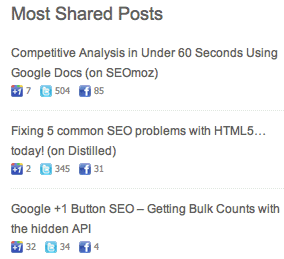
Leave a Reply